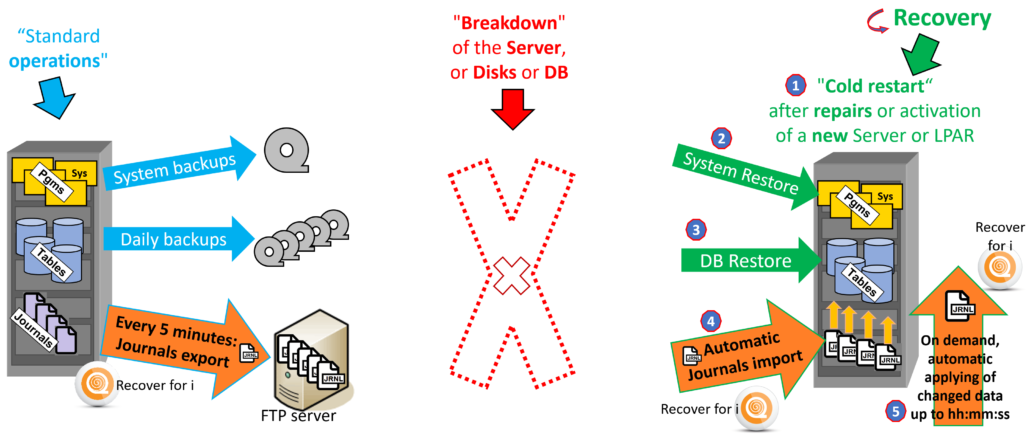RECOVER for i
Description
 The purpose of the ‘RECOVER for i’ product is to reduce your data loss to a few minutes, in case of a “crash” or a “data incident” on your Database.
The purpose of the ‘RECOVER for i’ product is to reduce your data loss to a few minutes, in case of a “crash” or a “data incident” on your Database.
The ‘RECOVER for i’ product manages and automates each operation:
- If they don’t already exist, create database Journals
- Detach database Journals (receivers) every N minutes
- Send them to an external FTP/NFS server
- Store them on this ‘on-site’ or ‘off-site’ server